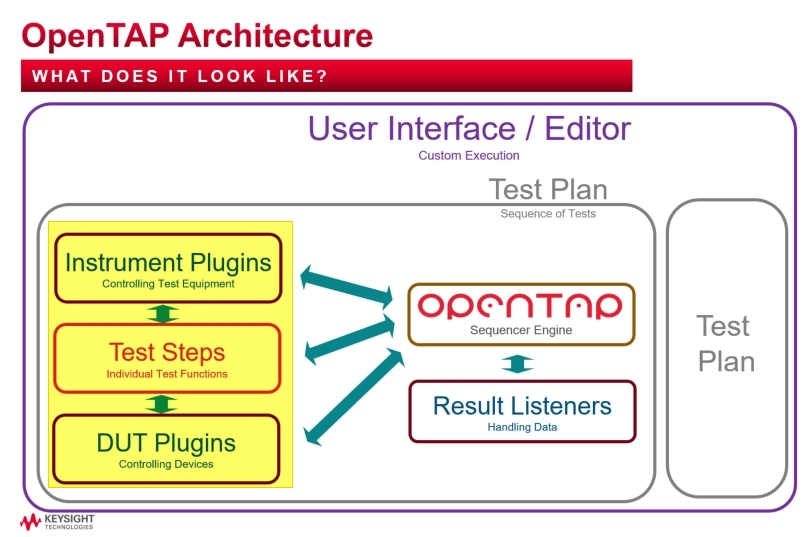software
OpenTAP Plugin of InterconnectIO Box
Purpose
The InterconnectIO Box has been developed to support communication using the SCPI protocol. However, building test sequences solely with raw SCPI commands can quickly become tedious and time-consuming. By leveraging our chosen test sequencer, OpenTAP, we can create more efficient and maintainable methods to interact with the instrument.
One of OpenTAP’s key features is the concept of Test Steps — small programs written in C# or Python that perform either a basic or advanced operation:
- A basic Test Step might simply send a
*IDN?command to the instrument and return the response. - An advanced Test Step could send the same command, analyze the response, and assign a verdict (e.g., PASS or FAIL) based on predefined criteria.
All the necessary Test Steps for communicating with the selected instruments (InterconnectIO Box) are grouped together and packaged into what OpenTAP calls a Plugin.
In essence, the plugin transforms the InterconnectIO Box from standalone hardware into a fully integrated, intelligent component of your test workflow — greatly enhancing its usability and performance.
If you’re interested in exploring further, visit the OpenTAP documentation for in-depth information on plugin development and usage.
InterconnectIO Box Plugin
As shown in the image above, the actual plugin for the InterconnectIO Box includes the following components, all integrated within the same plugin package:
InterconnectIO Plugin
This plugin groups together all the Test Steps required to execute the full range of functions available on the InterconnectIO Box.DUT Plugin
This plugin defines the Device Under Test (DUT). According to our DUT strategy, each DUT should include a 1-Wire device, which is read and validated before power is applied. This plugin is responsible for defining the expected 1-Wire data to be validated during the test sequence.Selftest Board Plugin
This plugin provides communication with the Selftest Board, and is developed as an integrated part of the InterconnectIO Box Plugin. While it’s not required when the DUT is not a Selftest Board, it adds powerful and maintainable Test Steps for internal diagnostics and validation.
Plugin Description
All the Test Steps required to control the FTS_InterconnectIO Box have been organized into distinct categories for better clarity and ease of use:
1-Wire
A set of Test Steps to check, read, or write data from 1-Wire devices.Analog
Test Steps to read voltages from the ADC, set voltages using the DAC, take measurements from the Power Monitor, control individual relays, and toggle open-collector transistors.Communication
Test Steps to configure and perform read/write operations using communication protocols such as I2C, SPI, and Serial.Config
Test Steps to read from or write to configuration parameters stored in the configuration EEPROM.Digital
Test Steps to configure direction (Input/Output) and perform bit- or byte-level read/write operations on one of the two 8-bit I/O ports.GPIO
Test Steps to set the direction of individual GPIO pins and perform read/write operations on designated GPIOs.Route
Test Steps to control one of the four available relay banks.SCPI
Test Steps to send predefined basic SCPI commands or manually send/query SCPI instructions.System
Test Steps to monitor and control system-level features, including reading firmware and software version details.ZModule
Test Steps dedicated to controlling the Selftest Board, enabling seamless command and response communication between the box and the Selftest module.
Plugin Location
The plugin source code is hosted on the official GitHub repository. In the future, the InterconnectIO Box plugin may also be made available directly through the OpenTAP Package Manager for easier installation and updates.
🔗 OpenTAP InterconnectIO Box Plugin